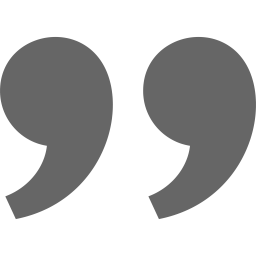![]() Sync your Outlook and Google calendars securely, including meeting attendees, reminders, full description and more.
Sync your Outlook and Google calendars securely, including meeting attendees, reminders, full description and more.
![]() Ideal for liberating your corporate Exchange calendar, making it available on any of your devices with access to Google Calendar.
Ideal for liberating your corporate Exchange calendar, making it available on any of your devices with access to Google Calendar.
![]() No install necessary, works behind web proxies and actively developed.
No install necessary, works behind web proxies and actively developed.
Get syncing in minutes.
 The New “Outlook for Windows” Application
The New “Outlook for Windows” Application
The "New Outlook for Windows" application is not compatible with OGCS, as it no longer provides the COM interoperability that OGCS v2 was built upon.
A new v3 release of OGCS is now available that no longer requires the Outlook client at all, and connects directly to Microsoft 365 cloud accounts.
A new v3 release of OGCS is now available that no longer requires the Outlook client at all, and connects directly to Microsoft 365 cloud accounts.
Functionality
- Supports all versions of Outlook from 2003 to 2024 64-bit
- Including Microsoft365 releases from the General Availability channel
- For “New Outlook”, check the latest developments
- Installable and portable options - even runs from a USB thumbdrive
- Synchronises items in any calendar folder, including those shared with you, from
- Outlook
 Google
Google - Outlook
 Google
Google - Outlook
 Google (two-way/bidirectional sync)
Google (two-way/bidirectional sync)
- Outlook
- Includes the following event attributes:
- Subject
- Description
- Location
- Attendees (including whether required or optional)
- Reminder events
- Availability (free/busy)
- Privacy (public/private)
- Categories/colours
- Differential comparison updates only attributes that have changed
- Customisable date range to synchronise, past and future
- Frequency of automatic syncs, including push-sync from Outlook
- Configurable proxy settings, or use Internet Explorer’s
- Merge new events into existing on destination calendar
- Prompt on deletion of items
- Ability to obfuscate custom words for privacy/security
- Option to force items in target calendar
- as private
- as available
- Syncs recurring items properly as a series
- Can run unobtrusively in the system tray, with bubble notifications on sync
- Application can start on login, with delay if required
Minimal Requirements
- Any version of Windows with .Net Framework 4.5 installed*
- Outlook 2003 to 2019/Microsoft 365, 32 or 64-bit
* Installed by OGCS Setup.exe if necessary.
Not Required 
- Install or local administrator privileges
- Direct internet connection (proxy aware)